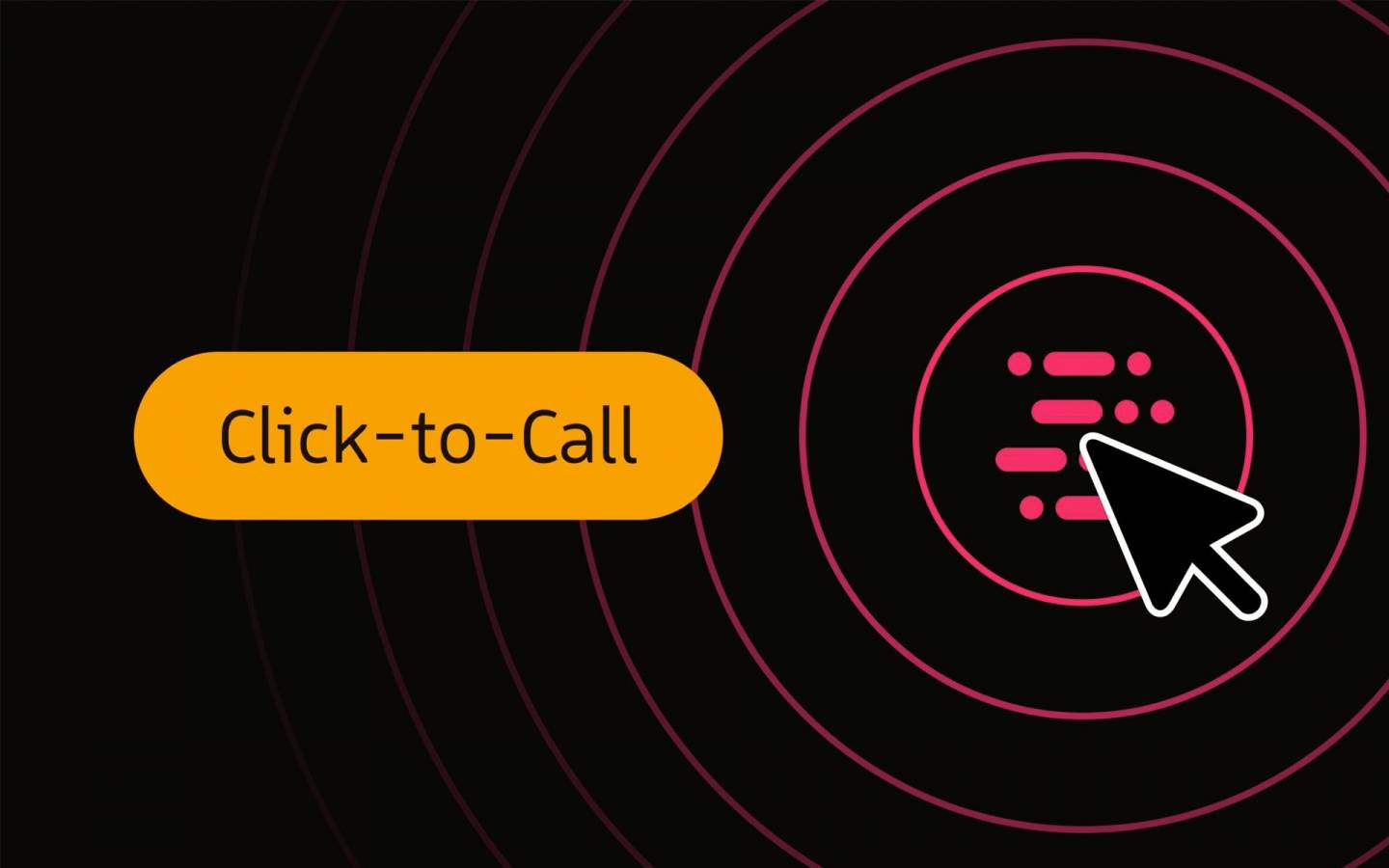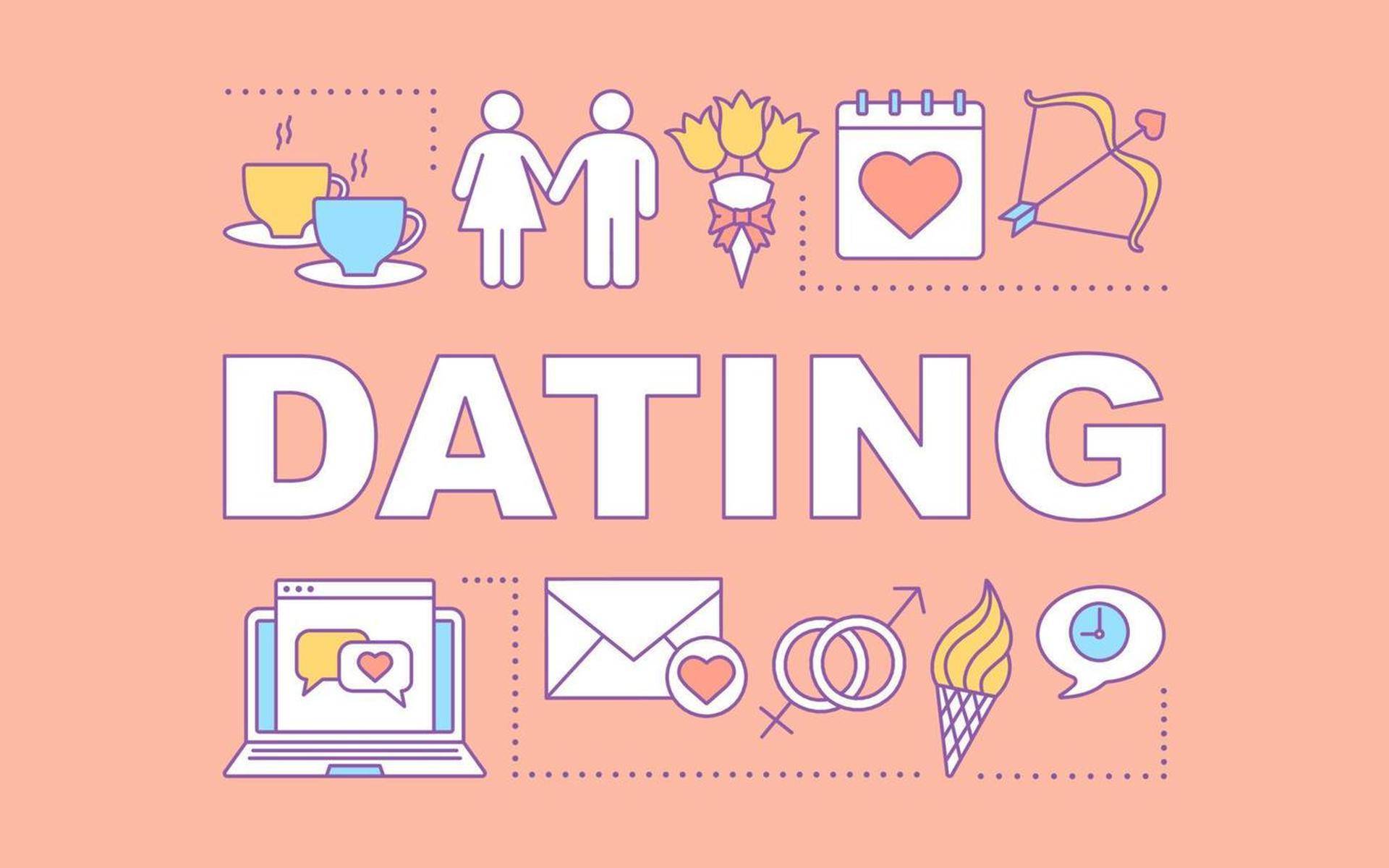5-step-guide: How to Set up a Profitable Click to Call Campaign
With this blog we aim to provide you with helpful tips and tricks in order to save you time and money to invest in your personal growth as an entrepreneur. Well, if this doesn't sound like music to your ears, we don't know what does ;) . To start off we have gathered some input from on of our most successful publishers and combined this with long-term experience from our in-house professionals. And the result? A clear 5-step-guide including the key factors in setting up a profitable campaign!
In order to gather some proper amount of data, publisher X started with our in-house Click2Call (IVR) campaign on push- and pop-traffic, using several pre-landers. After running these for a few days in a row, X tracked the generated sales carefully, showing an ROI of -50%. Clearly, optimization was needed here in order to continue.
Step 1 - Test your creatives
Firstly, let’s start with testing your creatives. Think of images and push messages for example. For your push message, it’s recommended to test multiple icons and advertising texts in order to find out what works well. In order to determine what is working well, you can look at the CTR to find out which image delivers you the most traffic. However, images with a high CTR can also have a low CR. If you’re advertising for something adult-related, and upon calling you find out someone is trying to sell you a house, the CTR might be high but the CR is not. Therefore, profit is always leading and not the ROI. Because it’s better to have $1000 costs and $1200 revenue (20% ROI) than $100 costs and $200 revenue (100% ROI).
Step 2 - Testing prelanders
Based on multiple tests, we have developed some top-performing prelanders which are available and free to use for our publishers. These can be found on the Offerwall, allowing you to test several prelanders for your campaign. You can also choose to run with your own pre-landers if you prefer, and with that, collect your own push. In this case, some A/B testing could be interesting. Something to take into account is that it might happen that one prelander works well on one specific source, but in reality, that source has received traffic from a different source. This way it seems as if this initial source is not working properly, however, it might perform well with another prelander.
Nonetheless, it’s advised to start with optimising your prelanders first to get a rough idea of what works and then use your best prelanders to move on to the next step: source optimisation. Also, If you want to start with our pre-landers but you are not sure where to start, you can always head over and ask your affiliate manager for advice.
Step 3 - Blacklisting & whitelisting
It’s important to blacklist the traffic sources which are not converting well, and whitelist the traffic sources that do. After doing so, the ROI of publisher X went from -50% to 0%, so this can be classified as the break-even point. Now it’s getting interesting, as you finally start earning back your invested money. But let’s be honest: that’s not enough, we want to make some profit!
Step 4 - Start scaling
As you have determined the best-converting creatives, established which prelanders you can use best, and blacklisted non-converting traffic sources, it’s time to scale your converting campaign and make some real money. The ability to scale is really important while running Click to Call campaigns. The reason for this is that you’re dealing with unique callers. Meaning caller number 50 might stay on the phone for 5 seconds providing you with, let’s say $0,05, while caller number 5000 might stay on the phone for 10 minutes, providing you with $15,-. So, the more people you reach - the more chance of making great numbers.
In order to scale, we advise to not only run push but also to add pop to the mix for example. The reason for this is because push has the quality, and pop has the volumes needed to make it a success. Also, what people tend to forget is that our Click to Call is not only working well on 3G but often on Wi-Fi traffic too - so definitely not leave this out as this will help you scale.
Also, we advise you to try to run with multiple ad networks to generate more traffic for your campaign and use a tracking tool (AdsBridge, LandingTrack, TrackingDesk, or Voluum for example) to analyze the traffic efficiency. You can set this in your Traffic Company dashboard at Postback Settings.
Step 5 - Keep on testing and use the available tools
After scaling your best converting campaigns, it’s important to make sure you keep on testing all variables of which you know they convert well. As this is a rapidly changing market, it’s very important to stay up to date all the time. To help you with this, we developed the IVR Performance API. This not only helps to stay up to date but also to run more stable for the long run. This will increase your numbers and you will become more successful than you were before.
Most publishers have built a system or tool on their end which is connected to our API. This tool allows them to run their Click to Call (IVR) campaigns safely and automatically, without massive losses. In other words, it makes sure to pause and enable your campaigns automatically when the ECPM reaches a lower or higher % than the ECPM you need in order to make your campaigns profitable.
Next to that, you can also join our Telegram group where IVR updates are being posted multiple times a day! This includes Top ECPM by carrier and Top revenue by carrier. And, last but not least; don’t forget to join fora such as Afflift and STM, because there is always something to learn from each other ;-)